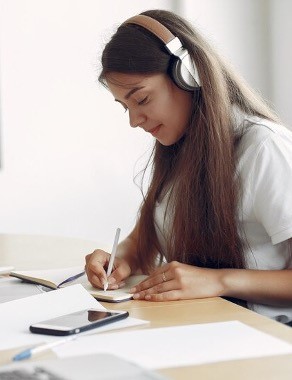Institution: Osnovna Škola Čakovec
Target Audience: Students, Teachers, Parents
Duration: 30 minutes
Type of Practice: Protocol
Tool Use: Google Play, Gmail.
Objective:
To acquire a good practice of saving card data..
Brief Description:
Since there are also age restrictions for Gmail accounts, children often download applications through someone else’s account, and given that certain applications are paid for, it is necessary to check carefully before downloading. Warn participants about payment applications and how to prevent giving card details or payment in general. Turn on authentication and set a PIN for the purpose of using parental controls.
More Information:
Certain applications have to be paid for, and on Google Play it is possible to purchase them via a user account, so you can bypass the use of a credit/debit card in time, rather, it is charged on the phone bill. In order to prevent unauthorized transactions (most often by children), it is possible to turn on authentication, and certain purchases can be canceled within 2 hours. It is also possible to set a specific amount and notifications about approaching that amount. Account owners can also choose the level of protection and limit the downloading of content.
What do you need to replicate?
Develop awareness of the importance of saving money and card data