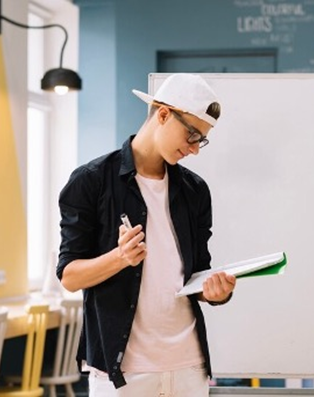Institution: Ørestad Gymnasium / High SchoolTarget Audience: Students, Teachers, ParentsDuration: 3 minutesType of Practice: Protocol Objective:Handling student pictures. Brief Description:Many schools use videos of students on social media and school websites for ‘commercial purposes’, advertisement and getting new students. Also often…